Friends, if you are a youtuber, then you must know why the bell icon comes after subscribing to any channel on youtube? And what happens when you turn that bell icon on? But still I would like to tell you that whenever a viewer scrubs our channel on youtube, after subscribing the channel there is a bell icon. If the viewer clicks on that bell icon, then when we upload a new video on our channel, the notification of our video goes immediately to the viewer as soon as the video is uploaded. This brings more and more views to our video.
But it happens with most youtubers that there are many subscribers on their channel, but when they upload a new video, youtube notifications get very few views on them. In such a situation, they are always confuse that youtube is not sending video notifications to their subscribers or their subscribers have not turned on the bell notification on their channel?
So keeping this in mind today, in this article, we will tell you how many scribers in our youtube channel have turned on the bull icon. So if you want to know that, then read this article from beginning to end.
Who has turned on youtube bell notification? How to check? Youtube per kitne subscribers ne bell notification on kar rakha hai? Kaise check kare?
Friends, for your information I would like to tell you that earlier there was no such option inside youtube. So that we can know how many of our subscribers have turned on the bell notification on our channel. But recently there have been a lot of updates inside youtube and new features have been added. It is also one of them so that we can check how many subscribers of our channel have turned on the bell notifications and how many of our subscribers get notifications of our videos.
So, now let us tell you how many subscribers of our youtube channel have turned on the bell notification? How do you check? Or how many people get notifications after uploading videos on our channel? How to find it?
For this, first you have to open chrome browser on your mobile and go to youtube.Com website. Click here to go to the youtube website now.
After opening the youtube website, you have to turn on the desktop mode of the site in the chrome browser.
If you do not know how to turn on desktop mode of the site then read this article.
After turning on the desktop mode of the site, such a page will open in front of you.
Here you have to click on your profile icon. If you have not already logged in inside the chrome browser, you will be asked to login first. So enter your gmail id and password and sign it. After that you will get the same profile again.
Click on the icon.
After this, some options will come in front of you in this way.
Here you have to click on 'youtube studio'.
After this- such a page will open in front of you .
1. First click on the 'analytics' icon here.
2. Then click on 'audience'.
3. After clicking on audience, here you will be able to see how many subscribers of your youtube channel have turned on the bell notification? And among them, all the subscribers who have turned on youtube notifications, only go to the notification of your video.
Last word
Friends, in this article today, you learned that how many of our subscribers have turned on the bell notification on youtube? How to check it? I hope you like this information. If you liked this article, then definitely share it with the rest of your youtuber friends. Apart from this, if you have any question, then you can ask by commenting in the comment box below.




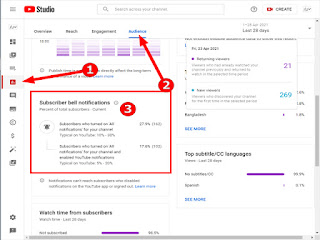
Post a Comment
Link Shering Not Allow